Purchase Order Management Defined
In a saturated market filled with Purchase Order Management Systems, it becomes clear that not all solutions are alike. While numerous platforms function primarily as data repositories, the truth is that successful order management requires more than just a centralized location. SYSM distinguishes itself by offering a collaborative environment facilitated by role-based profiles. This approach enables every stakeholder to actively participate in the company's supply chain, ensuring that data is captured and managed at each stage of the supply chain process. As a result, business owners gain genuine and comprehensive end-to-end transparency.
Furthermore, even prominent ERP systems struggle to meet the unique challenges associated with placing orders with overseas vendors. This is where SYSM stands out. SYSM doesn't merely focus on data storage; it caters to all stakeholders involved in the overseas supply chain, ensuring a seamless journey from the creation of an order to its delivery and the subsequent return of the container to the carrier's terminal.
The distinctiveness of SYSM lies in its ability to address the entire spectrum of functionalities crucial for effective overseas order management. By offering a comprehensive solution, SYSM goes beyond the limitations of conventional systems, providing a holistic approach to meet the dynamic needs of modern supply chain operations.
SYSM addresses all aspects of the purchase order; Create, Receive, Book & Transport. SYSM can receive purchase orders electronically via EDI or API as well as excel. SYSM supports excel through a simple excel mapping tool. SYSM keeps track of POs through the PO Browser and Reconciliation Screen. SYSM allows users to create and issue POs should they need that capability. Finally, the admin profile allows the administrator transparency to incoming purchase orders. Below you will find definitions for the following purchase order features:
- PO Browser
- PO Reconciliation Screen
- Create a Purchase Order
- EDI/API Purchase Order Receiving Dashboard
PO Browser
The PO Browser presented below grants access to every purchase order received within the system. The purchase orders remain within the confines of the browser at all times. This browser serves the essential purpose of enabling users to locate a specific purchase order at any given time. Its functionality extends to reconciling any issues or addressing questions that may arise well after the purchase order has been delivered to the customer or received at the warehouse.

PO Reconciliation Screen
The PO reconciliation screen serves as a consolidated view of the data sourced from the purchase order, whether it originates from an EDI850, an API, or an excel upload. This screen acts as a central hub where both buyers and factories can access information to comprehend the current status of the purchase order. Offering detailed insights, the dashboard includes SKU/item level specifics, along with essential header items such as PO number, SAP PO number, and, if necessary, customer PO number. Additionally, it provides information on the ship-to location, buyer's name, factory name, and code. This screen also tracks PO changes and carriers a quantity balance of product remaining once shipped.
Recognizing the pivotal role of comprehensive PO data, the screen highlights that the completeness of the information directly influences the range of functionalities that can be derived from the purchase order. As the foundational block of the supply chain, the purchase order essentially propels and directs all subsequent activities. SYSM is strategically designed to automatically populate downstream data, thereby minimizing the need for manual input and streamlining the entire process.
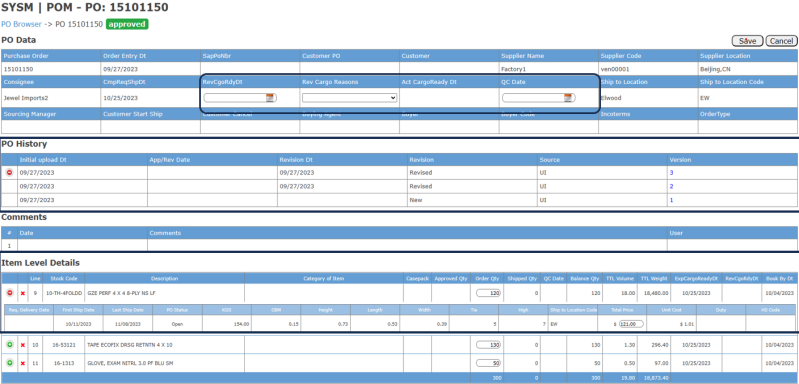
Create Purchase Order
The buyer can access the create purchase order screen and send orders directly from SYSM. An excel template can be downloaded for SKU/item level data and uploaded below. Header details can be filled out or default to a drop-down box including factories (suppliers) and the data you see below in the screenshot.

Purchase Order Receiving Dashboard
SYSM ensures administrators have clear visibility into the EDI process. The Purchase Order Receiving Dashboard is instrumental in providing a comprehensive overview of the received Purchase Orders (POs), highlighting the total number of POs, the accompanying data, and the count of successfully received orders. In the event of a rejected PO, the system accurately records it as rejected, accompanied by a specified reason in the remarks section, distinguishing it from completed transactions.
At the top, numerical summaries encapsulate key metrics such as the total number of POs, the count of distinct Stock Keeping Units (SKUs), and any instances of missing SKU or warehouse data. Notably, the Pending Profiles section serves as a designated area for POs without an associated factory file, facilitating the closure of the loop between existing and new factories. This feature ensures a comprehensive understanding of the EDI process, enabling administrators to effectively manage and optimize the entire workflow.


